ID Card Generator - Corporate Edition Screenshots

Choose any one designing mode among five. Here we have selected 'Live Group and Batch Processing Mode' to create ID card.
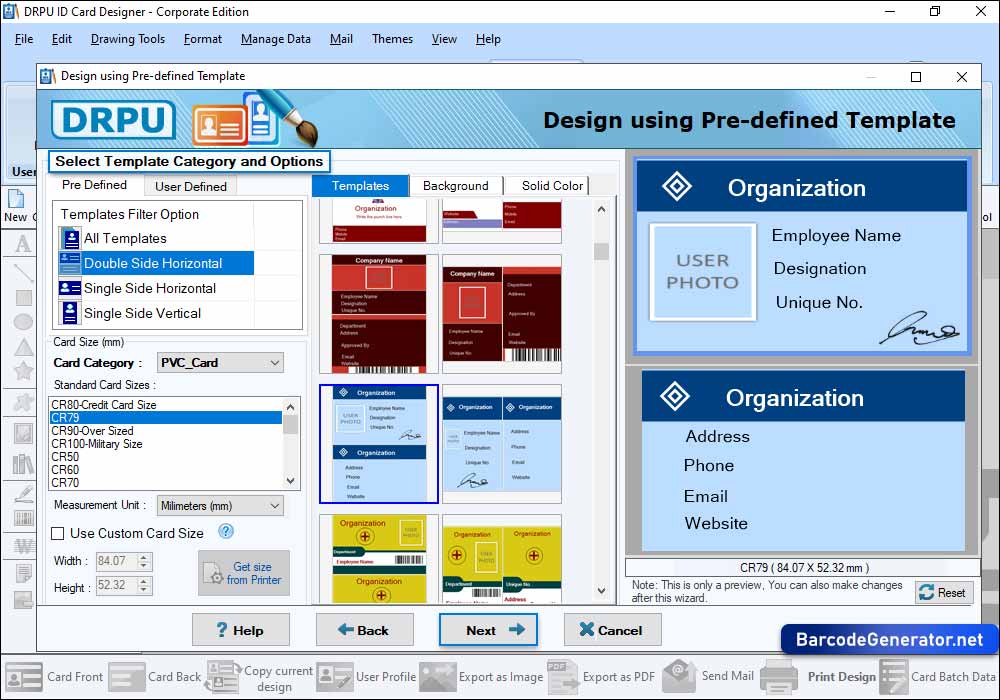
Select pre-defined template, choose card size and sample for your ID card.
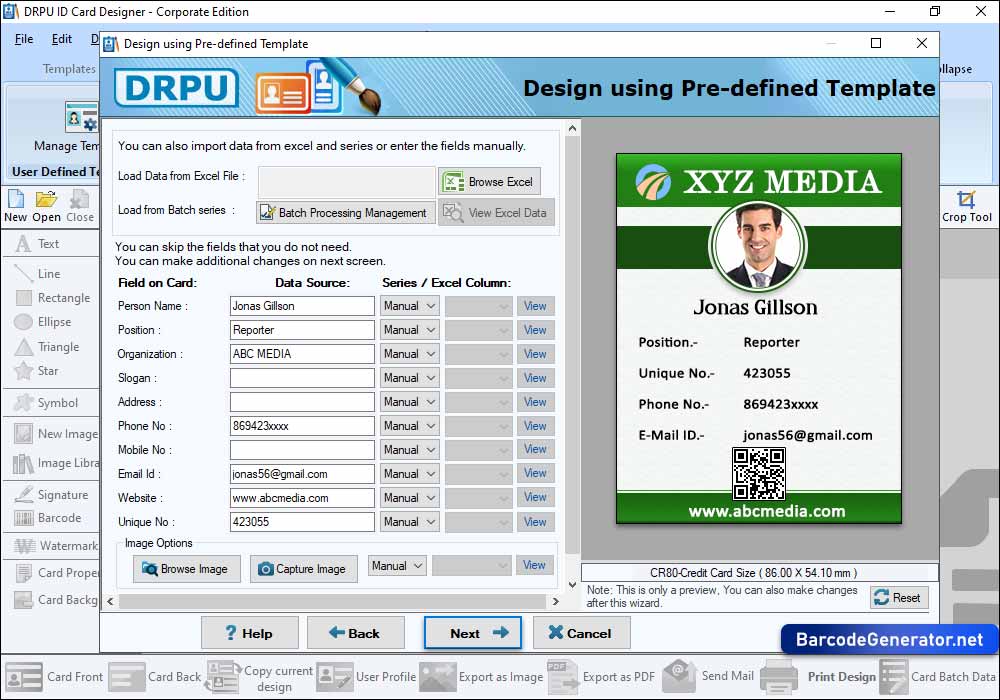
Now select excel column for ID card details and click 'OK' button.
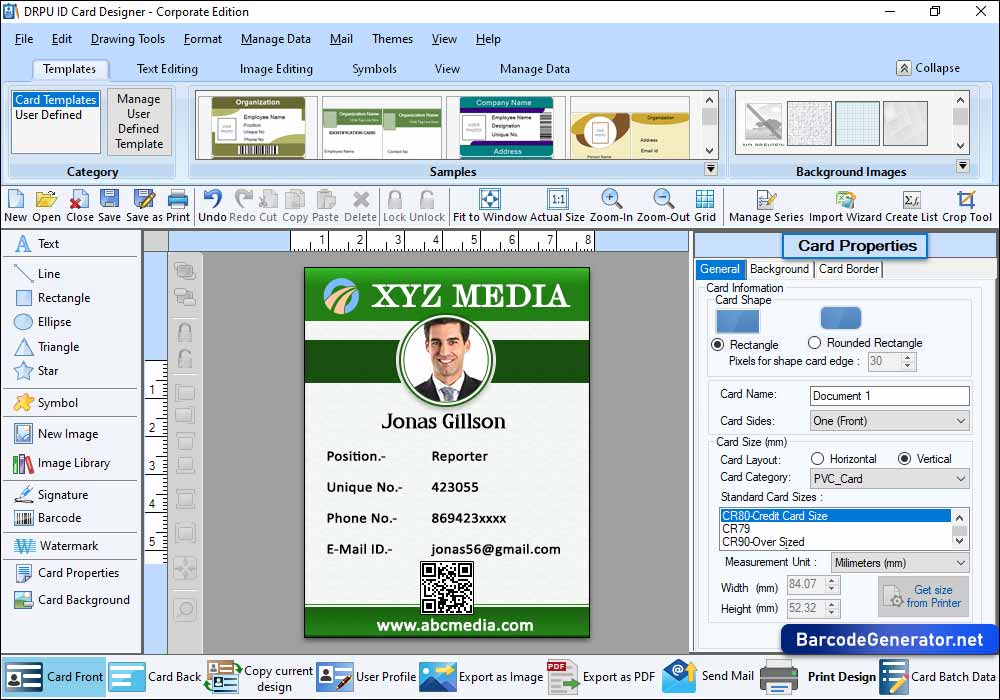
When you click on particular ID card name as shown in left panel then you can see all the details of your selected ID card. You can also update excel column and view excel data according to your needs.
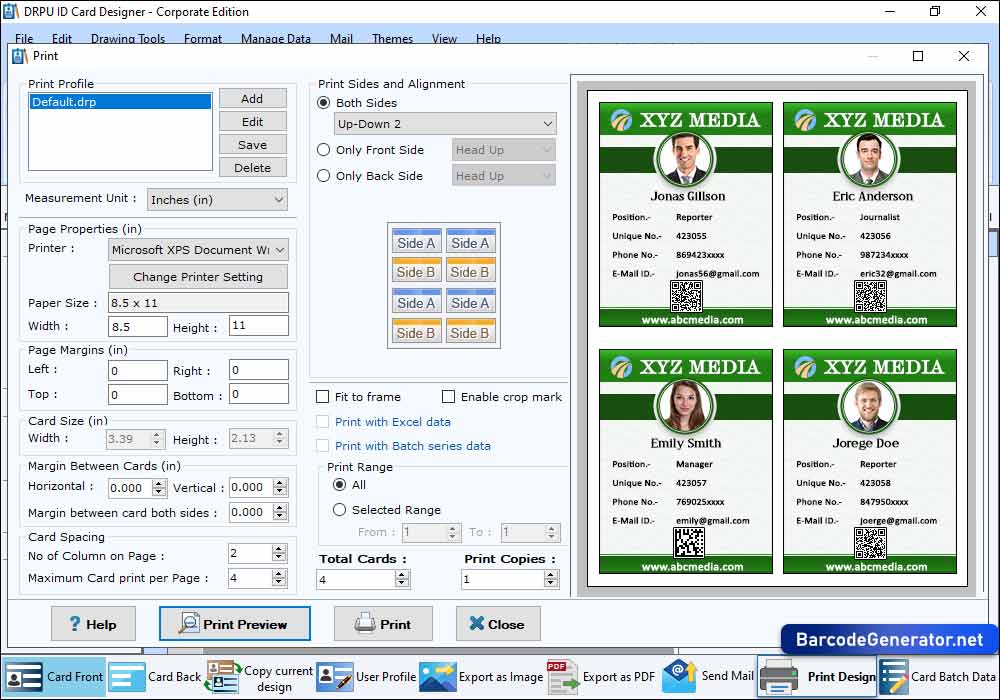
Enter all required printing details and click on 'Print' button to print designed ID cards.
